Reports and Dashboards
Reports and dashboards enable organizations to quickly turn large quantities of data into concise, actionable insights that can be understood by casual viewers. Both can be interactive and dynamic; in other words, viewers can slice, filter, sort, and/or update both reports and dashboards using a clickable, user-friendly interface. When this interactivity/dynamism is implemented, it is especially useful for reports and dashboards that need to be updated regularly, because it automates a process which would normally have to be completed by hand. One of Boxplot’s most commonly provided services is creating reports and dashboards that allow managers to track key performance indicators (KPIs) and make smarter data-driven decisions.

Boxplot can implement every part of a data system for your organization from start to finish
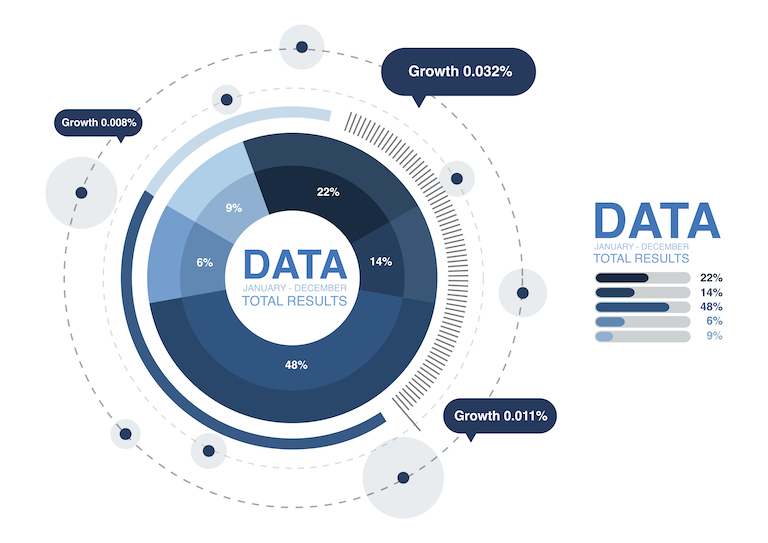
Data Collection
If your organization already has data – great! We have worked with data in nearly every format and have never come across a type of dataset we can’t utilize.
If your organization does not have data, we can assist with many parts of data collection:
- Pulling data from APIs
- Assisting with crafting surveys
- Explaining which data points need to be collected in order to reach particular goals
Data Automation / Flow and Cleaning
Once your organization has data, often it needs to be moved from one place to another. For example, say your organization uses a CRM for customer management, a POS system for Additionally, both interactive reports and interactive dashboards can be built using numerous different software packages, including Excel, Tableau, PowerBI, and more.
But what is the difference between a report and a dashboard, and which one is right for your organization’s data-oriented needs?
Reports
Reports aggregate data into different visual and/or tabular formats in a more comprehensive form than dashboards. In other words, while a dashboard is likely to answer only one or a few of the most important high-level question(s) that viewers may ask, reports are more likely to answer every question a viewer would possibly ask. As a result, a report is likely to operate on more of a self-serve basis in terms of viewers finding the information for which they are looking.

Photo by Luke Chesser on Unsplash

Photo by Lukas Blazek on Unsplash
Dashboards
Unlike reports, dashboards typically seek to provide only up-to-date data to answer a particular business question. Dashboards are likely to be more concise than reports; that is, while a report may feature many pages of different figures, charts, and statistics, a dashboard is likely to feature ten or fewer elements, presenting desired information in an understandable manner. The name “dashboard” is obviously derived from a dashboard in your car; all you would want to see in this context is a quick view of just a few of the most important, up-to-date pieces of information, and nothing more. For example, you wouldn’t want to see the speed at which you were traveling ten minutes ago on your dashboard, even if that information may be insightful in other ways. Analogously, only “current snapshot” data goes onto a dashboard, while older, more comprehensive data ―which may be just as valuable as the up-to-date data on the dashboard― goes onto a report, not a dashboard.
Reports, Dashboards, & Your Organization
So which one is right for your organization’s needs, a report or a dashboard? And what is your preference among Excel, Tableau, PowerBI, Python, and others? It really depends on what level of depth you are looking to dive into with your data aggregation, as well as the format in which your data exists. Get in contact with us to better establish your preferred form; we are happy to build interactive reports and dashboards for all interested clients, regardless of their level of data competency. Enjoy the benefits of dynamic/interactive reporting, a feature in which we specialize.
View some of the interactive dashboards and reports we have built for clients in the past using Excel, Python/JavaScript, Tableau, and others on our website here, and start getting the most out of your data.


