Apps
There are two components in effective app-based data management:
 |
Data collected for internal use to improve the app and your business |
 |
Data collected to present back to the end-user for their consumption. |
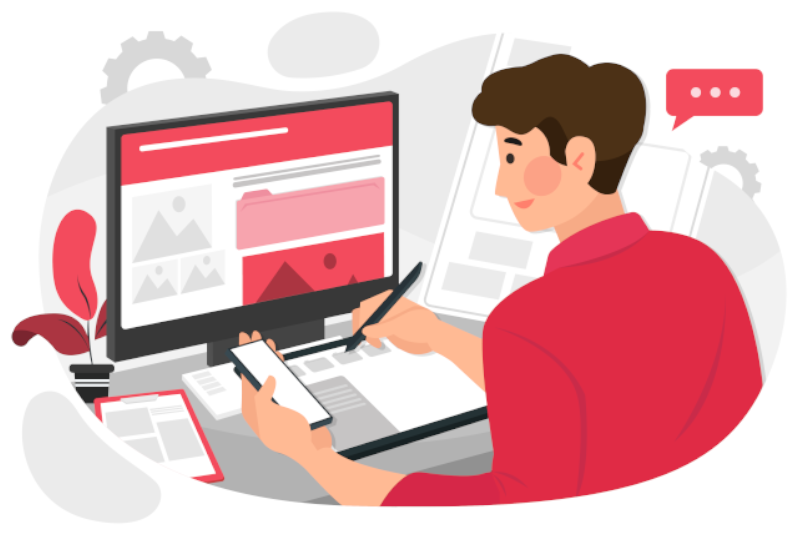
Data Collected for Internal Use
The power of in-app data management is massive; in order to extract data-driven insights from your organization’s app, a strong data infrastructure is necessary. Such questions include:
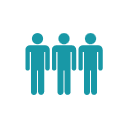
“How are users interacting with our app?”
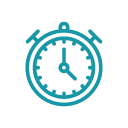
“How long do users usually spend on our app?”

“How can we predict which app users will tend to purchase certain products?”
There are programs that will automatically collect this type of data about your app, and send it to a cloud-based storage provider (such as Google Cloud, Microsoft Azure, Amazon Web Services (AWS), or others). Ideally the data is stored in a SQL database, but Boxplot works with all kinds of data structures and systems. The benefits of such data storage systems is that they are centralized- meaning you only have to update each data point once for it to be available everywhere.
There are many types of data that apps collect, but some of the most common types are:

Demographic Information.
Patterns often emerge in app data according to the demographic information of the users, and these patterns often lead to valuable insights that can improve the effectiveness of your app. For example, younger users may tend to spend longer on your app each time they use it than older users, European users may tend to use the app at different hours than American users, users from certain states may tend to spend more on every purchase than users from other states, and so on.
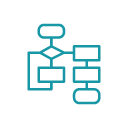
Usage Information.
In a generalized sense, how do users tend to use your app? What is the flow of their actions? Knowing this will allow you to optimize ad spend, ad targeting, product recommendation, and more.
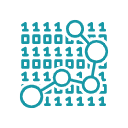
Ad Data
Knowing how in-app ads are performing is central in ensuring the advertisers are reaching the audience they wish to reach. In order to accomplish this goal, well-designed apps record data pertaining to the ads that are shown, whether users tend to stop and look at each ad and for how long, the clickthrough rate (CTR) of each ad, and so on.
Data Collected for the End-User
Many apps now offer an “analytics” page to their users. It allows the users to understand their own data and use it to make better decisions. For example, if your app allows photographers to track their projects, you might want to offer a dashboard to those photographers that shows how many jobs they had in a given year, trends over time, a breakdown of jobs by type, etc.
You might want to also offer suggestions to your users in this analytics page. In-app machine learning would allow you to customize the user experience by training a predictive model based off of other users’ activity.
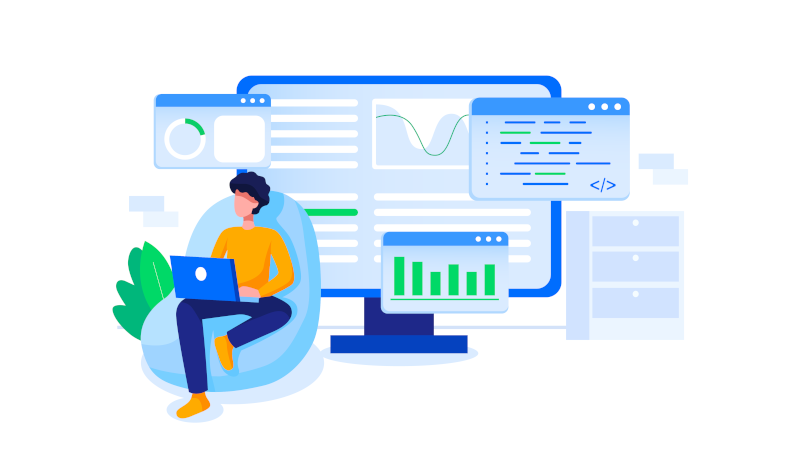
For example, an ecommerce app may make purchase recommendations to users based off of the purchasing decisions of similar users using machine learning. Yet what really overarches the entire realm of in-product data analytics ―whether for reporting or machine learning― is real-time analytics, or the ability to ensure that the analytics displayed to users are completely up-to-date with the data that have been collected. View this article if you’d like to read more about real-time analytics and its use cases.
Data Collection & Analytics For Your Organization’s App
If you’re working on a new product or app for which you want strong data collection and/or analytics systems, or if you want to add these features to a pre-existing product or app, there are a few questions for you to consider:


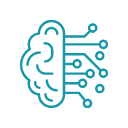

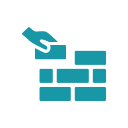
No matter how you answer these, Boxplot is here to help; our experts have extensive experience with in-product data management. Whether you want us to build the whole app, or if you just need a few ideas, start a discussion with us today.


